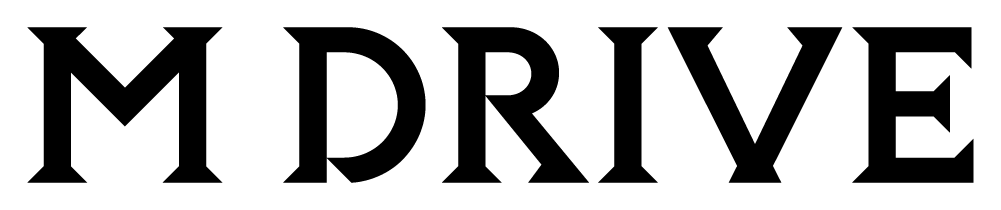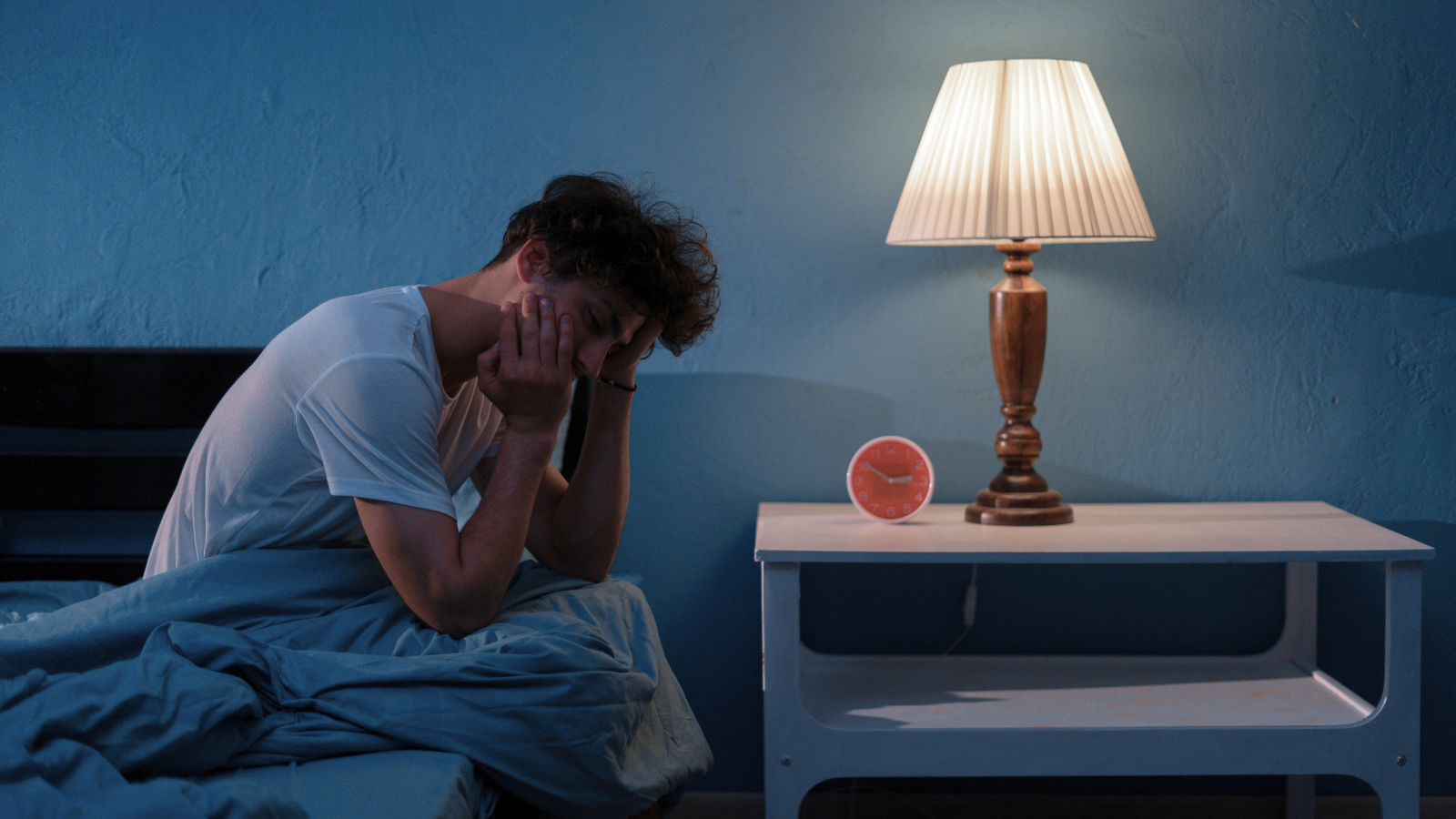A NOTE FROM OUR EXECUTIVE EDITORS
At our day jobs, we help men fight back against the effects of aging through an everyday supplement line called Mdrive. Yes, supplementation is a great starting point to achieving your goals, but if we are being honest…they alone are not enough, and the rest of the work is up to you. Nutrition? Exercise? Lifestyle? We don't claim to be experts on everything, but we are blessed to be surrounded by them. Scientists, doctors, formulators, fitness and nutritional experts. We have the unique resources to help you lead a driven lifestyle and we are here to help.
TAYLOR AND BRIAN

THE DRIVEN is a dynamic collaboration powered by Mdrive and fueled by you. The result is a one-of-a-kind men’s resource to attack the unique goals and obstacles faced by driven men who refuse to let age beat them.
THE DRIVEN’S mission is simple: united by drive, we cultivate an open community to educate, inspire and challenge ambitious men to live better, longer lives. To leave everywhere and everyone better than when you got them.
A NOTE FROM OUR EXECUTIVE EDITORS
At our day jobs, we help men fight back against the effects of aging through an everyday supplement line called Mdrive. Yes, supplementation is a great starting point to achieving your goals, but if we are being honest…they alone are not enough, and the rest of the work is up to you. Nutrition? Exercise? Lifestyle? We don't claim to be experts on everything, but we are blessed to be surrounded by them. Scientists, doctors, formulators, fitness and nutritional experts. We have the unique resources to help you lead a driven lifestyle and we are here to help.
TAYLOR AND BRIAN