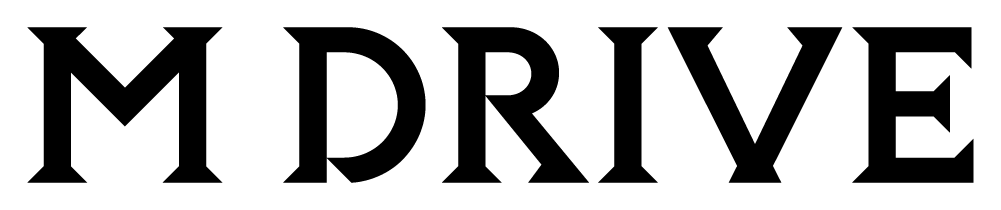Apply Mdrive Rewards to your Autoship & Save orders
1. Login to your Mdrive Rewards account
Click the My Account icon in the navigation menu.

Enter the email address used to create your account, your password, and click on "SIGN IN."

2. Go to the redeeming section in your Account page

3. Redeem the number of points of your choice

Confirm your choice
When you redeem your points, they are converted into a redemption code that you can use only once. It can be used at checkout on a one-time purchase, a new autoship, or the next order of an existing autoship.
Note: Once the redemption code is generated, the points will be deducted from your total. This operation is not reversible. If you decide not to use this code right away, you can always retrieve it later from your "Rewards History", accessible from the "Rewards History" button on your Account page.

After you confirmed that you wanted to redeem your points, the redemption code appears in the box. Click on the box to automatically copy the code.
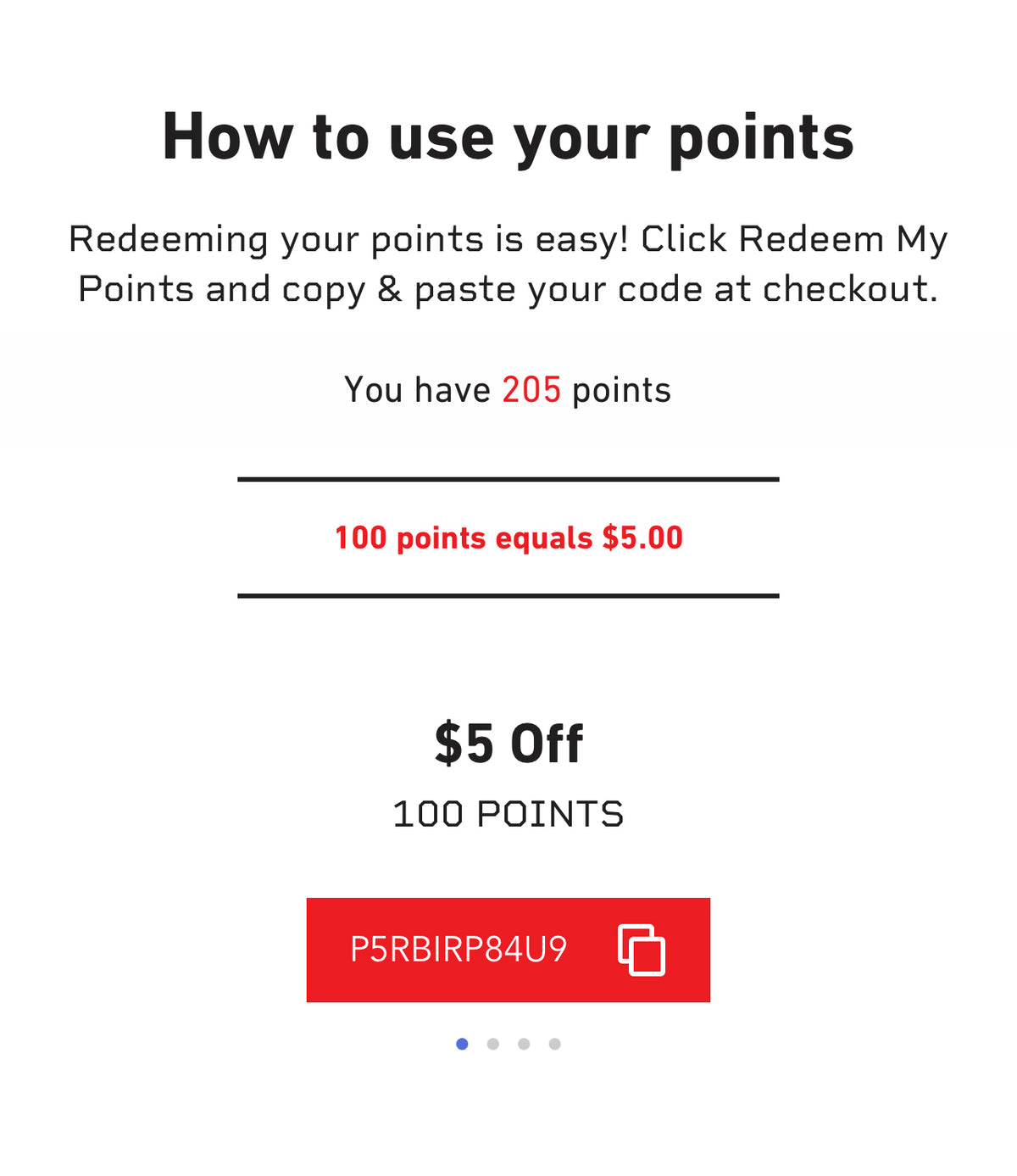
4. Access the current autoship on which you want to use your discount

In the list of active autoships, select the tab where you want to apply your points/reward.

5. Apply your Rewards redemption code

Paste the redemption code that you copied earlier and click on "Apply".

6. Confirm Reward was applied
The reward you just applied will now show in your autoship details.

Congrats, you did it!
Enjoy your reward and continue taking Mdrive to earn even more rewards!
1. Login to your Mdrive Rewards account
Click the My Account icon in the navigation header.
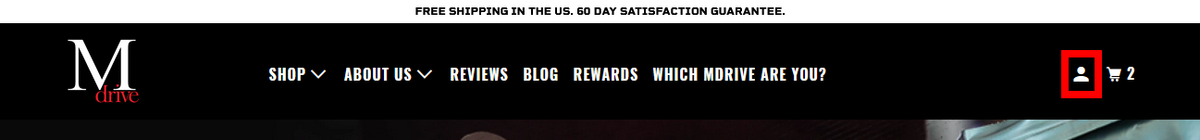
Enter the email address used to create your account, your password, and click on "SIGN IN."
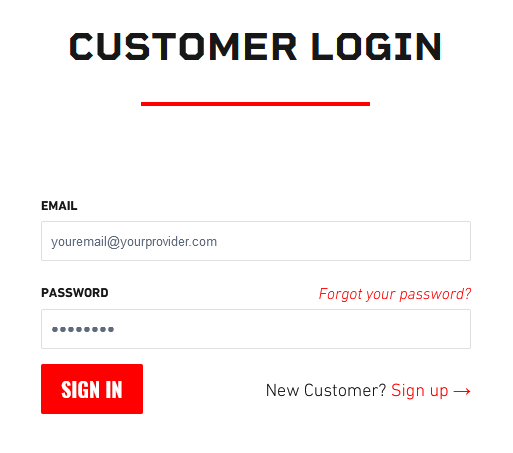
2. Go to the redeeming section in your Account page
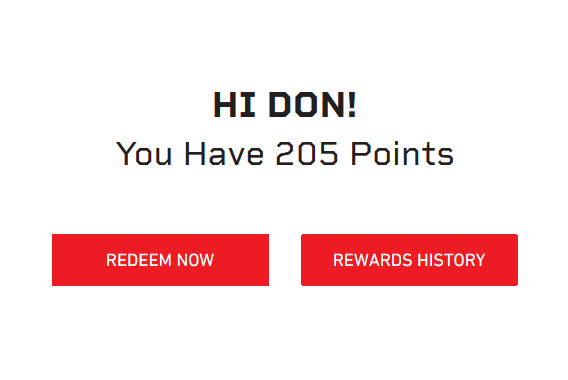
3. Redeem the number of points of your choice
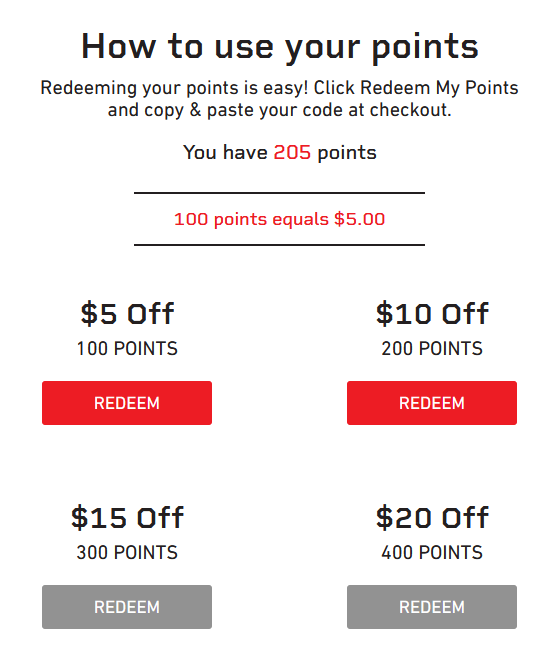
Confirm your choice
When you redeem your points, they are converted into a redemption code that you can use only once. It can be used at checkout on a one-time purchase, a new autoship, or the next order of an existing autoship.
Note: Once the redemption code is generated, the points will be deducted from your total. This operation is not reversible. If you decide not to use this code right away, you can always retrieve it later from your "Rewards History", accessible from the "Rewards History" button on your Account page.
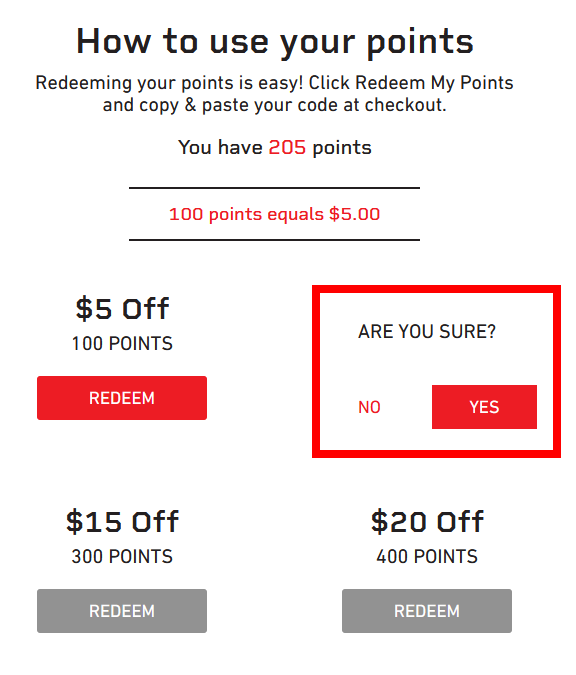
After you confirmed that you wanted to redeem your points, the redemption code appears in the box. Click on the box to automatically copy the code.
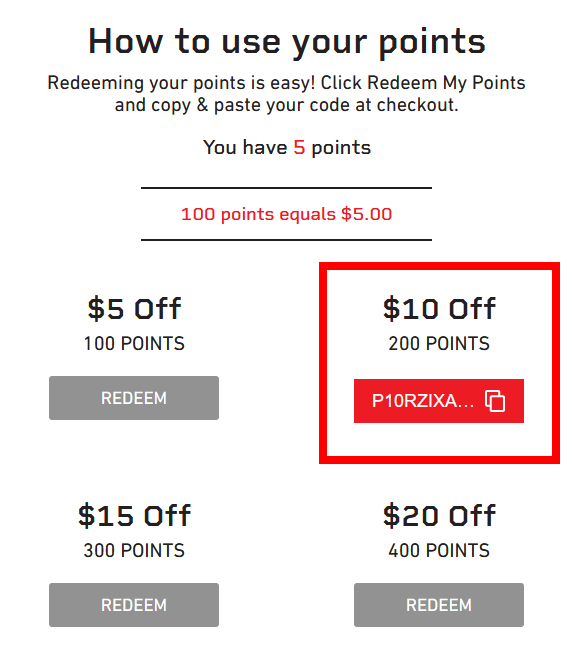
4. Access the current autoship on which you want to use your discount
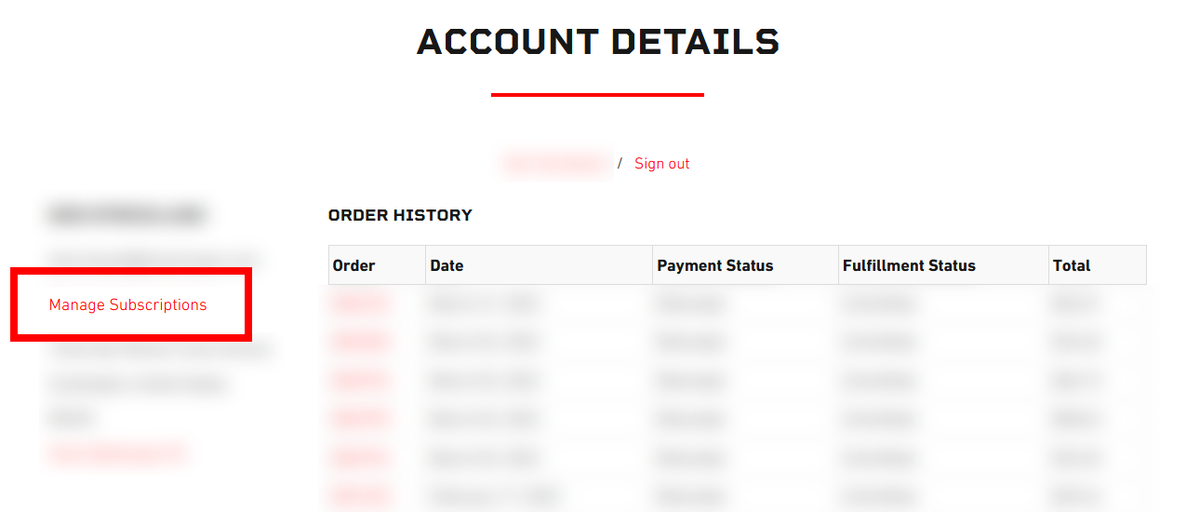
In the list of active autoships, select the tab where you want to apply your points/reward.

5. Apply your Rewards redemption code
Scroll down until you see the "Reward Code" area:

Paste the redemption code that you copied earlier and click on "Apply".
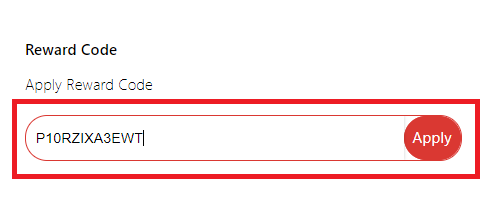
6. Confirm Reward was applied
The reward you just applied will now show in your autoship details.

Congrats, you did it!
Enjoy your reward and continue taking Mdrive to earn even more rewards!